Sure, we all do it. Not only do we lug around hefty load of twin tanks, stage bottles, deco and travel mixes, as well as assortment of other dive gear, we also bring along our notebook computers. We use them to plan our dives, and to transfer the dive profiles from our dive computer. The notebook PC is often the most expensive piece of gear we take along, and the one the least equipped to handle the harsh conditions of a boat or jungle travel. Salt, sand, water and your dive buddies can bring a quick demise to your trustworthy electronic companion.
 Well, there is a better way. Get a palm-sized Personal Digital Assistant (PDA) device. It is no bigger than a palm of your hand, but can do pretty much everything your notebook PC can. Also, at a price for under $200, it is much easier to replace, should it decide to jump the ship, or be crushed under your buddy’s twin tanks.
Well, there is a better way. Get a palm-sized Personal Digital Assistant (PDA) device. It is no bigger than a palm of your hand, but can do pretty much everything your notebook PC can. Also, at a price for under $200, it is much easier to replace, should it decide to jump the ship, or be crushed under your buddy’s twin tanks.
There are two types of PDAs. A Pocket PC, which runs a scaled down version of MS Windows operating system, or Palm devices, which run Palm OS by 3Com. I will concentrate on the Palm OS compatible devices, since they are more affordable, there is much more software available for them, and most importantly, it is the system I own and use.
I used to use my notebook PC for the following dive-related tasks:
- planning (theoretical, of course) of decompression dives using several freely available deco-planning applications (Z-plan, GAP)
- verification of mine and my buddy’s gas consumption and dive times using spreadsheet calculations
- transfer of dive profiles from my dive computer into a dive-log software to examine the profile and plan another dive
Decoweenie
Your Palm device can do all that and more. There is an excellent dive-planning software called DecoWeenie. DecoWeenie is a Palm-based fully-fledged decompression program that utilizes Bühlmann’s decompression algorithm for mixed gas decompression on both Open Circuit and Closed Circuit diving modes. It is also capable of using different deep safety stop options (Gradient Factors, Pyle, GVE), as well as different input modes to describe the dive profile. It is available (for theoretical use only) at http://www.decoweenie.com
Here are some of the features of the DecoWeenie:
- Open-circuit mode (OC).
- Closed-circuit mode (CC).
- OC deco on CC mode (for rebreathers with small scrubber canister).
- OC bailout on CC mode.
- Estimates OC gas consumption.
- Computes CC single fixed or multiple setpoints as well as multiple diluents.
- Uses the well-proven ZHL-16B or 16C algorithms by A.A. Bühlmann.
- Allows any gas mixture containing Helium, Oxygen, and Nitrogen.
- Optimizes the OC deco mixes gas-switch depths to minimize deco.
- Option to maximize O2 window deco stop.
- Option to skip all non-mandatory shallower stops after a "maximize O2 window" stop.
- Set your END.
- Set your ascent/descent rates.
- Calculates CNS% and OTU’s for each single dive.
- Option to use Gradient Factor (GF) deep safety stops.
- Option to use Pyle deep safety stops.
- Option to use GVE deep safety stops.
- Option to update tissues following Pyle / GVE stops.
- Option to save tissue data for repetitive dives.
- Metric or imperial units.
- Time-to-fly (and time-to-altitude) calculations.
- Diving at altitude.
- Oxygen can be made narcotic.
- “Air” breaks for 100% O2 OC or 1.6 CC deco setpoint.
- Option to update tissues during air breaks.
- Automatically plan a range of bail-out tables of different bottom times at same depth.
- Different conservatism modes.
- Single-Depth (square profile) or Way-Point (non-square) mode input.
- Way-Point could be used for complex cave profile or drop-off wall diving.
- Option to use alveolar water vapour pressure.
- CNS and OTU tracking.
M-Plan
Another deco-planning software for Palm is M-Plan, I have not used that one, so you will have to judge for yourself. ()
The spreadsheet calculations for gas consumption and dive time, as well as many other dive-related calculations (dissimilar tanks, EAD, etc..) can be easily done in MiniCalc (http://www.solutionsinhand.com/mc/minicalc1.htm); an excellent spreadsheet application for Palm OS. MiniCalc seamlessly synchronizes with your desktop version of MS Excel spreadsheet. It supports over 80 functions, as well as color and font formatting.
Paladin
I use several gizmos and a Paladin software for Palm OS to transfer a dive profile from my dive computer into my Palm. I have built a serial interface cable between my Aladin and a PC. There are several designs, I have used the one found at http://www.muenster.de
/~matthias/aladin/building.htm. The same cable can be then used to connect to the 9pin connector of the Palm cradle through a simple converter and upload the dive profile from your dive computer into the Palm. There it can be loaded into a Paladin (), a dive-log application. Paladin can also “act” as the Uwatec MemoMouse to facilitate transfer from Aladin/Palm to DataTrak software from Uwatec. This combination alleviates Aladin memory limitations without a need for the Uwatec MemoMouse.
Dive Computer
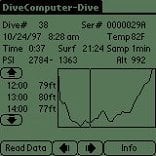 Users of other dive computers can use the DiveComputer to interface Palm to Dive computer ( http://members.aol.com
Users of other dive computers can use the DiveComputer to interface Palm to Dive computer ( http://members.aol.com
/GLorensen/divecomp.html). The DiveComputer supports Suunto and Citizen dive computers.
Ruiz Scuba Log
Another excellent dive-log software for Palm OS, although without data-transfer is a Ruiz Scuba Log at http://www.inch.com/~archi
/scuba.html.
Mixer for Palm Pilot
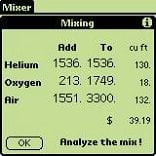 A Mixed Gas blending program .
A Mixed Gas blending program .
com/wittig/diving/index.html.
- It alows Partial Pressure mixing of Nitrox,
Heliox, Heliair or Trimix. - Starting and Finishing mixes
- Calculation of an ‘Ideal Mix’ based on ppO2 and EAD
- Air topping of an existing mix
- Programmable gas composition of storage banks
- Metric and Imperial units
- Calculation of gas volumes and cost estimates
- Calculation of Heliair composition based upon oxygen content
Tide Tool
TideTool ( ) is an indispensable tide charting utility. It:
- Computes tides and currents from a worldwide
database of over 6100 locations. - Graphical or tabular display of tides and currents.
- Tap the graph to get a prediction for a specific
time and date. - Covers years 1998 to 2031
- User-selectable units of height and speed
- Displays times of sunrise/sunset, moonrise/moonset
and moon phases - Displays in color (or grayscale) on devices that support
it, under Palm OS 3.0 or later - All regional databases can be loaded; user can enable just those needed
- Program and data can be beamed, and moved to ROM
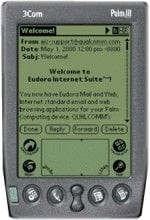 Last, but not least, I use my Palm to connect to my e-mail and to surf the net during those long surface intervals. I connect my Palm to my cell-phone via a simple interface cable from The Supply Net (www.thesupplynet.com), connect to my dial-up ISP and use Eudora Internet Suite ( http://www.eudora.com/internetsuite/) to connect to my corporate and personal e-mail accounts, as well as to surf the web through the EudoraWeb browser. Just watch for those airtime charges.
Last, but not least, I use my Palm to connect to my e-mail and to surf the net during those long surface intervals. I connect my Palm to my cell-phone via a simple interface cable from The Supply Net (www.thesupplynet.com), connect to my dial-up ISP and use Eudora Internet Suite ( http://www.eudora.com/internetsuite/) to connect to my corporate and personal e-mail accounts, as well as to surf the web through the EudoraWeb browser. Just watch for those airtime charges.
The PDA can easily replace your notebook PC on your next dive trip, and when paired with a portable espresso machine it will be a coolest combo on the boat and surrounding archipelago.
Originally published in Advanced Diver magazine.
