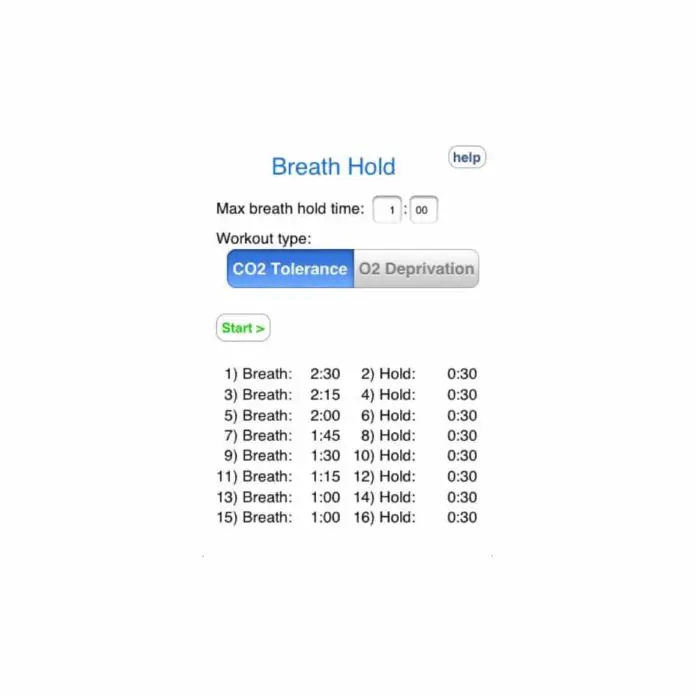This is part of the DeeperBlue.com Freediving App Review Series – a collection of reviews of Freediving related mobile apps. Each app has been reviewed based on a standardized set of criteria you can see here. In this article we review the Breath Hold App.
Breath Hold is an App released by 7Zillion LLC, and is the absolute oldest “Apnea Training” App we could locate on the App Store. Released in 2008, Breath Hold is a straightforward CO2/O2 Table. The “Front Screen” gives you the option to choose which table, CO2 or O2 you want to use, a Start and Reset button and a “Help” button. That’s it. No fancy graphics or animation, just a utilitarian tool for training on tables.
The App can be customized by the user with some work. To access the “Settings” tab, the user needs to go to the “Help” tab on the top, right corner and follow the directions. By going to your device’s “Settings” function and finding the Breath Hold App there, the user can change the “Hold Factors” for the CO2 and O2 Tables. This is also where the Audio prompts and Vibration alerts can be toggled on/off.
When you go to the “Help” section on the App front screen, you are actually provided with a detailed description and explanation of just how the CO2 and O2 tables work. The developers also provide a link to their website for even more information., but the website was “down for maintenance” and we were unable to benefit from the additional info.
The developers of Breath Hold state that
“One way to increase the maximum amount of time that you can hold your breath is through the use of breath hold tables. The Breath Hold app puts the power of breath hold table workouts conveniently on your iPhone/iPod Touch. At the very least, you will be able to impress your friends with how long you can hold your breath!”
The App works at doing what it is intended to. The tables, and the customization features are good, solid training tools.
Overall, the App was probably as “state of the art” as one could find 7 years ago, but, for the price tag of $2.99, we were disappointed in the lack of features, the complicated process to adjust the settings and the inability to access the developer’s website.
So, let’s see what we found:
Price: It’s $2.99.
Functionality: Complicated to navigate through and short on features….but the tables are straightforward and simple to use.
Relevance/Usefulness: As a training App, this is a useful tool. There are other, more up-to-date and feature-laden Apps that we reviewed that cost the same or less. The explanations found in the “Help” section are actually some of the best of all the Apps reviewed and are a boon for a novice freediver.
Graphics/Appearance: Plain and utilitarian. As mentioned earlier, probably pretty good for 2008, but certainly doesn’t appear as if it has been updated since then.
The Apple iPhone version is available on the Mac App Store for devices that run the iOS3 or later operating system. Compatible with iPhone, iPad, and iPod touch, the Breath Hold App costs $2.99 and can be downloaded at https://itunes.apple.com/us/app/breath-hold/id291637445?mt=8